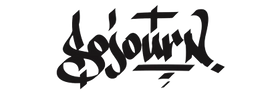· By Tres Hodgens
Exploring the EQ Feature In Koala Sampler
Equalization is a fundamental tool in music production that allows you to shape the tonal balance of your sound, and Koala Sampler’s new 3-band EQ feature makes it easy to achieve great sounding results.
In this blog, we’ll explore five EQ tips using the new EQ feature in Koala Sampler to help you master your sound.
1. Understand the Frequency Spectrum.
Before diving into the EQ feature in Koala Sampler, we have to start with the basics. Understanding the frequency spectrum is important because it will help you identify and address frequency imbalances and help you shape your sound. An example of a frequency imbalance is when you listen to a track in your car but can’t make out the lyrics because the low end is drowning out everything else. The frequency spectrum is the range of frequencies that can be heard by the human ear, typically ranging from 20 Hz (low frequencies) to 20,000 Hz (high frequencies). Different elements in your mix, such as drums, vocals, and synths, occupy different frequency ranges.
2. Use High-Pass and Low-Pass Filters.
High-pass and low-pass filters are essential tools in EQing, and Koala Sampler’s new EQ feature makes it easy to implement them. High-pass filters allow higher frequencies to pass through while attenuating lower frequencies, making them useful for cleaning up low-end rumble or unwanted low-frequency content. Low-pass filters do the opposite, allowing lower frequencies to pass through while attenuating (turning down) higher frequencies, making them ideal for taming harsh highs or reducing unwanted noise. Experiment with high-pass and low-pass filters in Koala Sampler’s EQ feature to clean up your mix and achieve a more balanced sound.
3. Address Frequency Clashes.
In a mix, different elements can compete for the same frequency range, resulting in frequency clashes that can muddy up your sound. Koala Sampler’s EQ feature allows you to identify and address these frequency clashes easily. For example, if your kick drum and bassline are both prominent in the low-frequency range, they may clash and result in a muddy mix. (This means you would lose definition between the individual instrument sounds). By using the EQ feature in Koala Sampler, you can identify the dominant frequencies of each element and make precise cuts or boosts to create separation and clarity between them.
4. Use Parametric EQ for Precision.
First of all, what does “Parametric EQ” even mean? Parametric equalization is basically a filter for audio that allows for continuous control of frequency content. In Koala Sampler’s case, you have the control over 3 frequency bands or ranges: low, mid, and high. Parametric EQs typically have controls for frequency, gain, and bandwidth (or “Q”). Koala Sampler’s 3 band parametric EQ allows you to make precise adjustments to specific frequencies.
Afrobeat sample being EQ’d while playing
Use these controls in Koala Sampler by tapping your fingers on the screen above the frequency points to target specific frequency ranges and make subtle or drastic adjustments to shape the tonal balance of your sound.
4. Trust Your Ears and Experiment.
While technical knowledge and tools like Koala Sampler’s EQ feature are essential, it’s also important to trust your ears and experiment. Every mix is unique, and what works for one may not work for another. Don’t be afraid to experiment with different EQ settings in Koala Sampler, and use your ears to guide your decisions. Train your ears by listening to different reference tracks, and compare your mix to them to identify any tonal imbalances or areas that need improvement.
In conclusion, Koala Sampler’s new EQ feature is a powerful tool that can help you achieve professional-sounding results in your mobile music production. By understanding the frequency spectrum, using high-pass and low-pass filters, addressing frequency clashes, using parametric EQ for precision, and trusting your ears and experimenting, you can master your sound and create a polished mix.
As per usual, here’s a beat that showcases some of these EQ tips
put into practice.
Happy EQing!